#sims 4 clothes line
Explore tagged Tumblr posts
Text

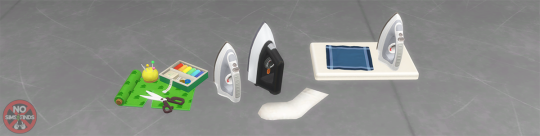




🫧🧼🧦 ACNH Laundry Set 🧦🧼🫧
Sims 4, base game compatible. 23 items. I hope you enjoy! This set is brought to you by the lovely patrons who voted 💗
Always suggested: bb.objects ON, it makes placing items much easier. For further placement tweaking, check out the TOOL mod.
Set Contains: -Clothes Line | 3 swatches | 922 poly -Clothes Line Decluttered | 1 swatch | 604 poly -Dryer Decor | 6 swatches | 828 poly -Drying Rack | 4 swatches | 2394 poly -Drying Rack Empty | 4 swatches | 1338 poly -Extractor Fan | 6 swatches | 1148 poly -Iron 1 | 1 swatch | 479 poly -Iron 2 | 1 swatch | 682 poly -Ironing Board | 5 swatch | 1206 poly -Ironing Board Small | 4 swatches | 924 poly -Iron Shelf | 3 swatches | 2304 poly -Iron Shelf Decluttered / Slotted | 3 swatches | 838 poly -Iron Shelf Wall | 3 swatches | 1206 poly -Iron Shelf Wall Decluttered & Slotted | 3 swatches | 302 poly -Missing Sock | 3 swatches | 54 poly -Rustic Wash Tub | 2 swatches | 1197 poly -Sewing Machine | 10 swatches | 1198 poly -Sewing Supplies | 6 swatches | 1198 poly -Terrarium | 3 swatches | 1171 poly -Terrarium Display (no dirt) with Slot | 3 swatches | 480 poly -Terrarium Empty with Slot | 3 swatches | 558 poly -Utility Sink (functional) | 1 swatch | 1210 poly -Washing Machine Decor | 6 swatches | 1197 poly
Type “acnh laundry" into the search query in build mode to find quickly. You can always find items like this, just begin typing the title and it will appear.
As always, please let me know if you have any issues!
📁 Download all or pick & choose (SFS, No Ads): HERE
📁 Alt Mega Download (still no ads): HERE
📁 Download on Patreon
Will be public on April 28th, 2024 💗
Happy Simming! ✨ Some of my sets are early access. If you like my work, please consider supporting me:
★ Patreon 🎉 ❤️ |★ Ko-Fi ☕️ ❤️ ★ Instagram📷
Thank you for reblogging ❤️ ❤️ ❤️
@sssvitlanz @maxismatchccworld @mmoutfitters @coffee-cc-finds @itsjessicaccfinds @gamommypeach @stargazer-sims-finds @khelga68 @suricringe @vaporwavesims @mystictrance15 @moonglitchccfinds @xlost-in-wonderlandx @jbthedisabledvet @public-ccfinds @freeexclusives4thesims
-Laundry Basket is part of the Mother's Day Set -Crystals
The rest of my CC
#s4cc#ts4cc#sims 4 laundry#sims 4 laundry room#sims 4 maxis match#sims 4 iron#sims 4 ironing board#sims 4 washing machine#sims 4 dryer#sims 4 fan#sims 4 plant#sims 4 terrarium#sims 4 clothes line#sims 4 clothing clutter#sims 4 shelf#sims 4 surface#simdertalia
296 notes
·
View notes
Text


Mr. Feng, if you please.
#ts4#the sims 4#ts4 edit#ts4 gameplay#the sims 4 edit#victor feng#he looks a little young but i promise he's got some fine lines#lily hates his clothing preferences but he's too stubborn to experiment with his wardrobe
134 notes
·
View notes
Text


thorne kisses her good morning & then asks why she was still wearing the same clothes. before they slept the night before, he'd suggested for her to change into octavia's unused clothes in the morning.
but liyah could not stomach the thought of wearing octavia's things. used or not.
#like its ok to fuck her man but she draws the line at wearing her clothes😭#simblr#the sims 4#the sims#sims 4#ts4#ts4 gameplay#sims 4 gameplay#sims 4 story#the sims gameplay#sims 4 screenshots#errantcesims#aaliyah asaad
3 notes
·
View notes
Text
Beckford World- Beta






Beckford is a secluded English town situated on a picturesque little island that radiates warmth and cosiness. The central square with its fountain is surrounded by cosy cafes and shops, where locals and tourists alike can enjoy a cup of fragrant tea or coffee from the comfort of the sunny terraces. The old harbour, with its moored boats and quiet streets, invites for leisurely strolls and romantic evenings by the water. The promenade, lined with flowering shrubs and benches, offers beautiful views of the ocean and sunsets, creating an atmosphere of privacy and tranquillity. The majestic cathedral with its tall towers and the cosy old castle become the real gems of Beckford, awe-inspiring not only for their historical significance but also for the atmosphere of warmth that surrounds them. Beckford is the perfect place for those who want to escape from the hustle and bustle and enjoy the simple pleasures of life surrounded by nature and friendly people.
This world-Edit Hylewood by the amazing @nilxis,credit for the terrain and plant placement goes to them.Then the world was redone by one of my favourite creators @Gruesim so the replacement texture roads are to her credit. The world has 27 public lots and 16 residential lots. Stor sets are present in the world! They are included in the download in package format,also in the build there are fixes for these sets.Please read the document inside on how to properly install the Stor fixes in PACKAGE format!!!!
Also in the world there are some mods that you can download from these links: 1.Mod functional printer 2.Tennis court mod 3.Mod purchase from inventory 4.Mod More vending machine fods 5.Mod system of petrol use by cars 6.post mod 7.Shop for clothing display pedestal mod 8.Social clubs mod
9.Private Clinic Psychiatry
10.Get Pumped
11.Yoga mod
12.Spin Class by Twinsimming
Recommendations for optimising the world. I advise and even insist that you use with this world mods Nraas:Master controller,nraas Overwatch,nraas Register,nraas Traffic.(Links to them do not give, I think they have you and so all installed):)Optimise the world with these mods: remove unnecessary transport, generated by the game stray animals, paparazzi and tourists. The world is released in betta version as it was little tested (and I will not have such an opportunity in the near future, so I put it out to you earlier than planned).
Download World
Download (mirror)
Download(mirror 2)
Download CC
(Download mirror сс)
Download (mirror cc 2)
If you have any questions, please write to us and we will solve them together. Gratitude I would like to thank all the wonderful creators I used for this world! Without you I would have nothing and this world would not exist. Thank you so much for your hard work! @Phoebejaysims,@Grandelama,@Martassimsbook,@aelisinsims,@Analogica 40,@Gruesim,@aroundthesims3,@bioniczombie,@Noir and dark sims,@simaddix,@wanberlust-pixel,@zivas-blog,@mequestrianequipment,@syninplays,@olomaya,@omedievalpixel,@kerrigan house designs,@Mspoodle. Sorry who I forgot )
If you want to thank me, buy me a coffee.
443 notes
·
View notes
Text
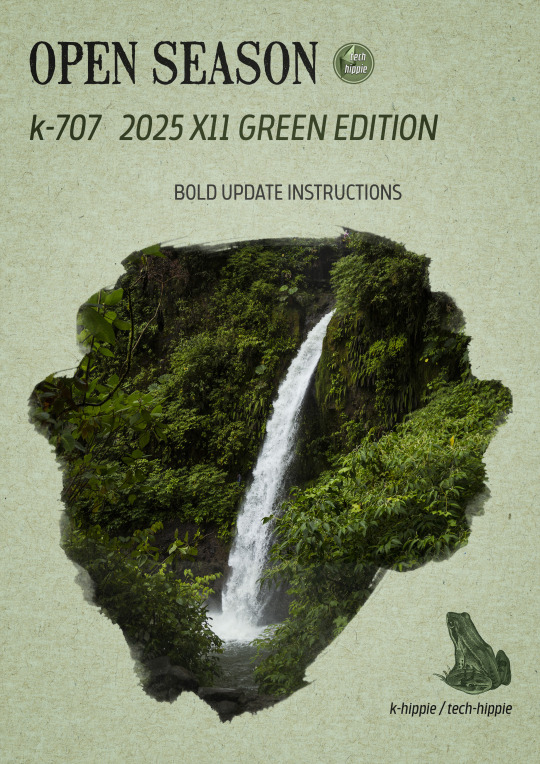
k-707 2025 BOLD UPDATE INSTRUCTIONS
Hello everyone :)
The new k-707 is going to be released in the coming days :D but as it is a kind of new experience, we have some kinda instructions in order to get everything working fine.
Step right up, folks, for the grand unveiling of our biggest project yet! The K-707 isn’t just a mod—it’s a green revolution. Taking on almost every flower, patch of grass, bush, and tree makes this even more massive than the K-505. And trust us, our brains are already feeling the strain! :D
But before instructions, let me tell you the k-707 story ;)
We really hope you'll enjoy it. We worked hard on it with 5 rules :
Replace EVERY tree of the game
NO overrides with crazy high polygons amount
Follow as much as possible the Maxis directions ( trees style )
Decrease amount of polygons where it is possible
No trees defying gravity and laws of physics
It took long for few reasons ...
At first, we always knew the first version was a vast experiment. When ea made its direct x11 update, it was time to make a bold update ... but we didn't want simply remove the non-strictly-dds-x2 images and replace them ... we wanted more. We always wanted more, even we are not kinda ea gurus :D ( hey EA ! don't you want hire some true creators with a long term vision of your game ? ) <- poll : would you like k-hippie as maxis creators or not ? :D
Joke apart, it was difficult. Almost 1 year long, we searched and searched solutions to get rid of all problems we met when replacing foliage on a debug tree, or modifying anything on a debug tree ( for info : we are not blender gurus nor sims 4 core users )
All we knew was few lines :
When cloning a tree, you cannot lose the any of the vert color data. I suspect whatever tool(s) you are using to do the cloning is losing this data, since this setup is somewhat unique to trees.
The vertex color layout for trees is as follows. Green and Blue are ignored for channels 1…4 : Color 0 RGB Surface color tint Color 1 R Rustle direction X Color 2 R Rustle direction Y Color 3 R Rustle direction Z Color 4 R Rustle phase ( game generates two wind scales that change over time, this term interpolates between the two )
The pipeline keeps the rustle information in a vertex color format for what the game engine will load, which means it’s in the range 0 and 1. The shader remaps this into a 0.5 to -0.5 range before scaling it and applying the offset to the leaves. Note that these directions are clamped but not normalized ( they’re allowed to be different lengths ) The WindMagnitude material parameter acts as a scaling factor.
So, we started with this information, begging in vain for some help, both inside the Sims community and outside ... but nobody helped us. And frankly, it interested no-one except us and our beloved followers :)
We found multitude of tutorials ( funny how many they are as soon as it is clothes related ) but nothing related to our specific target. We paused our research many times, made direct x11 updates for our other k-mods and so on. Until ... zaceitorius in July 13rd 2024
Who is zaceitorius ? We do not know. A simple member of sims4studio with 6 posts who gave us a simple bright clue which seems obvious after all, but yet very very precious indeed !
And here we are today. 300 trees and numerous plants later ... <- another reason why it took a long time :D
We made a lot of vertex experiments, we lost data colors, remade again and again some other experiments and well, we are still experiment, remake small details which seem important to us and so on ... And for now, it works :D And now you are warned : the k-707 is far from perfect.



And now, the instructions :)
The k-707 covers both trees & plants, both debug and lot trees & plants
What's new ? No more than usual. We tracked all the non-strictly-dds-x2 images, reshaped some trees ( such as the multitude of oaks ), added some flowers ( where we removed them in 2021 ) but kept many foliage we already did. We tried to simplify many details but added some others and replaced some plants.
How many stuff it represents ? We do not know. Many indeed. We stopped the count :D
Because of its size ( and our love for our sanity ), THE RELEASE WILL ROLL OUT IN PARTS ( not slowly but piece by piece ). If we waited until it was all perfect, you’d be seeing it around ( maybe ) September 2025 ... Let’s not tempt fate—or burnout! :D
The K-707 is neatly organized for your convenience :
Each DLC gets 2 folders : one for plants, one for trees.
The base game gets 4 folders ( a bit different since most of the greenery is drawn from there ) divided into lots and debug folders.
Expansions which have very few greenies ( City, Get to Work, University ) get the same folder named : k-hippie-k707-multi-greeny-2025
IMPORTANT :
Leave them in each of their folders ( or create your owns based on a similar methodology )
If you merge files : we can’t help troubleshoot if it doesn’t work anymore, so be smart ;)
You’re free to do as you like, but we strongly recommend keeping this tidy folder setup. If you need to troubleshoot down the line, it’ll save you a major headache.
And for the mavericks out there who love merging files—go for it, but know this : we won’t be able to help if things go haywire.


Now, we could wax poetic about how stunning the K-707 is, how every leaf, petal, and blade of grass is crisper, richer, and beautifully integrated into your worlds—but hey, we'll do it later, inside the release post :D
We could do more, more realistic trees and so on but we do not want integrate crazy high poly models. We do not want an unplayable game isn't it ? ;)
The k-707 is not yet finished. We got some more work to do on it, shape the last details, and some re-checks.
But here is what is new compare to the previous version : we kinda cracked ( a bit only ) the code. Trees swinging in the wind like it’s a dancing contest ? No more. Trees defying gravity and laws of physics by groveling into the ground ? No more. Just remember we do not have the hands upon the worlds construction, so, when trees are not into the ground, well, call your reseller aka EA itself ...

#sims 4 custom content#sims 4#sims 4 wysiwyg#sims 4 cc#k-hippie talk#ts4#the sims 4#k-hippie#k-mods#k-707#k hippie#k-505#sims 4 green#sims 4 expansions#sims 4 base game#sims 4 trees#sims 4 plants#ts4 overrides#sims 4 overrides
319 notes
·
View notes
Text
how I edit my sims ts3/ts4 screenshots (day-time edition)
A helpful? guide for editing screenshots during the day (this is not so easy for me as i prefer taking screens at night but my sims can't always be in the dark so let us all struggle together ok? ok.) this tut is done in procreate on the iPad.

Before taking screenshots:
Help yourself as much as you can in-game, utilise in-game lighting as shadows/lighting is created for you
Understand good/bad composition and add variety by using different angles to make scenes look interesting
I take LOTS of photos just to end up with 1 or 2 good ones

step 1: i would use liquify to smooth out any sharp edges or paint over them

step 2: create new layer, blending mode "multiply" use the colour picker on the area you want to add shadows to, use the selection tool to draw the shadow. you can either colour fill or just shade into the area with the brush. If you colour fill you can then erase lines that are too harsh or use the smudge tool to soften them.


step 3: do this same step but for the clothing. remember shadows are not usually completly black so i use shades of blue to shade her clothes and then shades of green for the tree.


step 4: create new layer, blending mode: overlay. outline the left side of the sim this is to make the light source more prominant. as natural light is not usually just white, i picked a slight orange tint.

step 5: add more lighting to enhance the effect. *create new layer* blending mode: add, and do the same thing as step 4 but with this layer i'll add more lighting to the parts that will be affected most by the light

step 6: i edit the hair. you can look here for my in depth hair tutorial
step 7: add lighting effects *create new layer* blending mode: add. i used the default procreate brushes 'flare' and 'glimmer' [found in luminace] to immitate light rays

step 8: merge all layers, *duplicate layer* add bloom effect and change opacity and erase parts where bloom is too strong.

step 9: merge again, then go into photshop and colour grade using 'camera raw filter' then 'smart sharpen', use 'topaz labs' effect then done!

if you have any questions feel free to direct them to my inbox & u can check out other tutorials here
103 notes
·
View notes
Text

4T3 Cocoa Hoodie Set Conversions
Was this supposed to be release on Friday afternoon, for 3/3 back to back downloads? Yes, but things happens. This conversion set is for the men, because they need more clothes in their catalog. So I converted two versions of this lovely hoodie set from the sims 4.
Credits: Here by Nucrests. I only converted the mesh but check out their creations🤎
Hoodie Down V.1:
Enabled for Everyday, Athletic and Outerwear
For YA and Adult males
Polycount: Roughly 5.1k
All LOD's
10 presets, non-recolorable.
Custom Thumbnail
Disabled for random
Compressed package file
Hoodie Down V.2(Cropped and shirtless):
Enabled for Everyday and Athletic
For YA and Adult males
Polycount: Roughly 4.2k
All LOD's
10 presets, non-recolorable.
Custom Thumbnail
Disable for random
Compressed package file
Sidenotes:
With version two of this hoodie set that's cropped, with SOME CC pants, there may be a tiny seam-line and gap. It's not that noticeable to be a huge issue where I decided to scrap the mesh, but the top is compatible with all EA pants meshes. I triple-checked my mesh and tested it on sims of different body types to make sure I didn't do anything weird on my end of things. So the best advice I have is to use some higher-waisted male pants or act blind to the seam-line /jk. The issue was present mainly on my skinny/low body mass male sim but not my average, chubby and muscular sims, so just a mini-warning.
Also a re-colorable version of V.2 of the hoodie may be released by @toadifylackoffantasy. So if you're interested in that, check out their blog.
Download V.1: SFS || Alt
Download V.2: SFS || Alt
If you encounter any other issues or problems, please let me know. Thank you for downloading :). And have a lovely day.
@pis3update @xto3conversionsfinds @simfluencer-network @eternalccfinds
#sims 3 simblr#Sims 3#4t3 conversion#Sims 3 cc#Sims 3 custom content#GeminiPixelDownload#Clothing#Sims 3 Male CC#Male CC#Sims 3 Male clothing#S3 AM tops#S3 Male shirts
119 notes
·
View notes
Text

must have male cc clothes with links! (maxis match) | sims 4
find some maxis match cc for your male sims! all links are included below!
tops:
sforzinda windenburgish t-shirts
adrienpastel button shirt
adrienpastel jacket shirt
adrienpastel long shirt
adrienpastel zip jacket
adrienpastel t-shirt
adrienpastel sweatshirt
adrienpastel track jacket
adrienpastel teddy t-shirt
adrienpastel nelson sweater vest
adrienpastel castiel vest
adrienpastel pete t-shirt (cropped & regular)
adrienpastel noah jacket
adrienpastel kane sweater
adrienpastel simon t-shirt
rusty's cozy cardigan (regular & turtleneck)
nolansims pollen polo (tucked & untucked)
trillyke utopia sleeveless top
nucrests cafe oversized pullover
nucrests ethereal cardigan (loose, sweater, & tie)
nucrests unify top (v1 & v2)
nucrests unify top tied shirt (v1 & v2)
nucrests unify shirt w/ collar (v1 & v2)
nucrests unify button up shirt (v1 & v2)
simandy living louder jacket (tucked)
simandy penumbrae sweater
simandy endlessly vest (tucked)
simandy heir blazer
simandy endlessly vest (untucked)
simandy living louder jacket (untucked)
solistair sasha striped sweater
xiuminuwu first love v-neck w/ tie
xiuminuwu tender love hoodie
xiuminuwu poppin windbreaker
xiuminuwu first love varsity jacket v2
xiuminuwu tender love suit & polo
xiuminuwu poppin windbreaker v2
xiuminuwu tender love polo
xiuminuwu first love varsity jacket v1
bottoms:
trillyke no rules pants
adrienpastel shorts
adrienpastel sweatpants
adrienpastel sweatpants 2
adrienpastel pete sweatpants
adrienpastel adrien jeans
adrienpastel graham jeans
adrienpastel landon shorts
nucrests cafe oversized shorts
nucrests unify pants (v1 & v2)
nucrests unify shorts (v1 & v2)
nucrests unify pants w/ shirt (v1 & v2)
nucrests unify shorts w/ shirt (v1 & v2)
simandy old money pants
simandy nights pants
simandy vegas pants
xiuminuwu tender love pants
xiuminuwu first love corduroy pants
xiuminuwu poppin jeans
shoes & accessories
adrienpastel beanie
ridgeport fine line of pearls
adrienpastel socks
adrienpastel boots
adrienpastel sneakers
jius leather loafers 03
jius suede ankle boots 06
jius leather slip on sandals 01
jius leather derby shoes 01
jius suede trainers 01
#maxis match#ts4 cc finds#sims 4#the sims 4#ts4cc#maxis match cc#simblr#sims 4 cc#sims 4 male cc#ts4 male cc#male cc#male cc clothing#ts4ccfinds
250 notes
·
View notes
Text





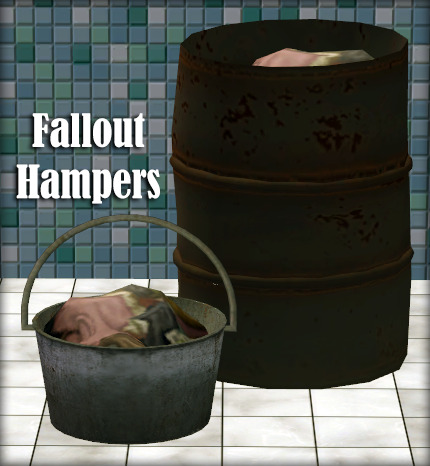


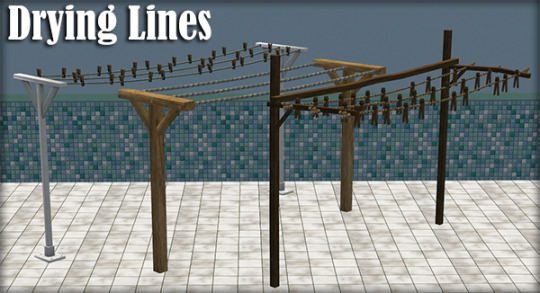



Loads o' Laundry 2.0
2 years after the release of Loads o' Laundry, we now present: Loads o' Laundry 2.0: a much-improved version of the Laundry mod and system!
Several gameplay features have been improved and many annoyances bigger and smaller have been resolved! A large number of new objects have also been added for your enjoyment. Sims 3 and 4 players may see some familiar things... Overall, it represents a marked improvement over the original version.
Furthermore, the Laundry Mod now comes with full language support for Dutch, French and European Portuguese with more coming soon... Edit: Polish has been added!
Before proceeding further, make sure you have the following requirements installed:
Requirements
Easy Lot Check
Easy Inventory Check
Smarter EP Check
Money Globals
Time-out Controller
Fetch Water (water bucket)
Suds 'n Bubbles (for making your own detergent)
Flowing Fabrics (for the fresh outfit)
Various master meshes (see Manual)
A more detailed list of requirements as well as detailed instructions can be found in the Manual.
Gameplay overview and Download links below the cut
Gameplay Overview
Your Sims will now generate laundry if their hygiene is low enough. This requires the Laundry Global Mod (offered separately from the objects) as well as a Laundry-related object being present on the lot.
Sims may store their laundry in a hamper. Sometimes automatically if it's close enough and your Sim is inclined to be neat....
Wash and dry your clothes: a variety of both historic and modern, manual and mechanical ways to wash and dry your laundry are included.
Tired of the laundry piling up? Simply place a "Laundry-Begone-Box" on your lot and your Sims will no longer generate laundry!
Laundry Global Mod
The global mod is the backbone of the laundry system. You will need it in order to have your sims produce laundry. As it is a Global Mod, it is in its own rar. The Laundry Mod also has various trait-related features for you to enjoy:
Support for the Nevernude, Neat and Slob trait
Support for the following custom lifestates: Ghost, Mermaid & SkeleBro
NEW: Support for @anachronisims' Nudist trait
NEW: Hamper magic! If your sims are neat enough, they may automatically put their dirty laundry in the hamper (if there's one in the room)
MAC-compatible!
You need to have the file "SunMoon-Laundry_Hamper_Wicker_Round-REQUIRED" in your folder in order for the global mod to work!
Washers, Dryers, Tubs and Lines
Your Sims may wash their laundry using a wide variety of both manual tubs and modern washers. Both of these require detergent to use. Of course, after your laundry has been washed, you can dry them using either a dryer or a line. Just make sure not to hang your laundry outside on a rainy day. Just a small overview of the features offered:
Laundromat mode: run your own laundromat business at home or on a community lot! Sims will actually wash their dirty laundry! Of course, it works for visiting Sims too!
NEW: @anachronisims Big Spender Trait now effects the likelihood of a Sim using a laundromat machine
NEW: Stock your washer or tub with a detergent of your choice; no longer will you need an entire box of detergent for a small load, now one detergent will last multiple loads!
NEW: 2 extra detergents have been added. You can now choose between a Box or Bottle of detergent, Soap Solution or even a Baggy of Soap Nuts!
NEW: The fabulous @jellymeduza has created a fantastic little ceiling rack for drying your laundry
NEW: Many more washers and dryers straight from the Sims 3 and 4
NEW: Modern laundry detergent vendor. You can still access any laundry product still despite its looks.
Custom sounds and animations: not only does laundry come with custom (Sims 4) animations courtesy of @mortia, there are also some custom sounds!
Color Controller
This set also comes with a "Color Controller". This object allows you to choose the look of not only your newly-spawned laundry, but also how the fabric on your drying lines looks like! Use only ONE per lot.
Bonus
Another new feature is the (optional) support for @lazyduchess Laundry token: players with FT installed, have the option of downloading his laundry mod and getting the same slower motive decay for comfort when changing into different clothes using our fresh outfit object. Players without FT and/or this token will get a small bonus to the comfort motive instead. This is NOT available for MAC-users! You will need the following files from his mod should you want this feature:
ld_BecksLaundryMotiveDecayController
ld_BecksLaundryMotiveDecayToken
Download links
Now for what you have all been waiting for: the download links. REMOVE all old files before updating! File names have been changed!
Download Laundry Global Mod (Required) Download Loads o' Laundry (objects) View Manual
Localization
Added support for Dutch
Added support for European Portuguese - Obrigada @logansimmingwolverine!
Added support for French - Merci @helene2troie !
Partial language support for many other languages has been added in the form of catalog descriptions for Sims 3 and 4 conversions. (NOTE: 3t2 conversions have no Simplified Chinese, 4t2 conversions have no Hungarian. None of them have Thai)
Polish, Russian and Brazilian Portuguese support is currently in progress and should hopefully become available sometime in early 2024
Would you like to have this set fully translated into YOUR language? Don't hesistate to make a translation using the localization strings. Just send it over when you're done and we will add it to the set! (send it via or Discord or PM fireflowersims)
Special credits and thanks: @gayars, @2fingerswhiskey, @picknmixsims, @lazyduchess, @jellymeduza, @logansimmingwolverine, Gaby, @hodgekiss, @mustluvcatz-reloaded, CashCraft, ATS/Sandy, EAxis, all the people who helped to localize The Sims 3 and 4, all our many wonderful Beta testers
514 notes
·
View notes
Text

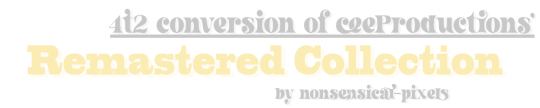
it's finally done! have a big big request from @antoninko, for @ceeproductions' remastered collection for ts4 to be converted to ts2! there are 9 new cas items in total to dress your male sims in: 2 hairs, 4 tops, 2 bottoms, and a beard!
both hairs and the beard come in @antoninko's afterglow hair system for tm-em, while the clothing items are for tm-am only. more info below the cut! 👇🏽
DOWNLOAD: SFS | MF 💅🏽
credits go to @ceeproductions for the iconic original ts4 creations, @antoninko for the afterglow hair system, @jius-sims and ea/maxis for the shoes used, and @paluding for the sim tattooer, which was used to convert one of the tops! ✨
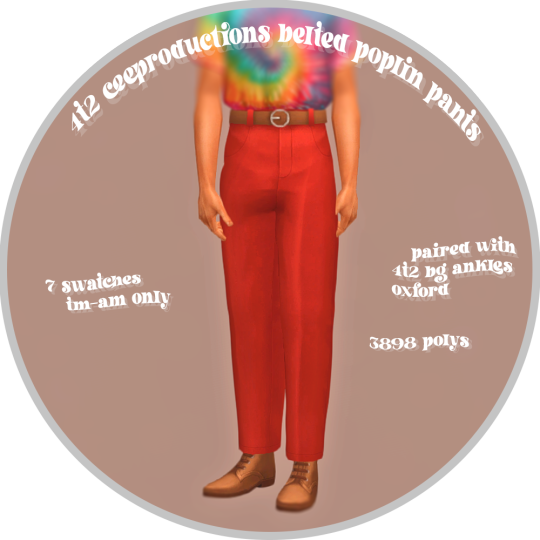

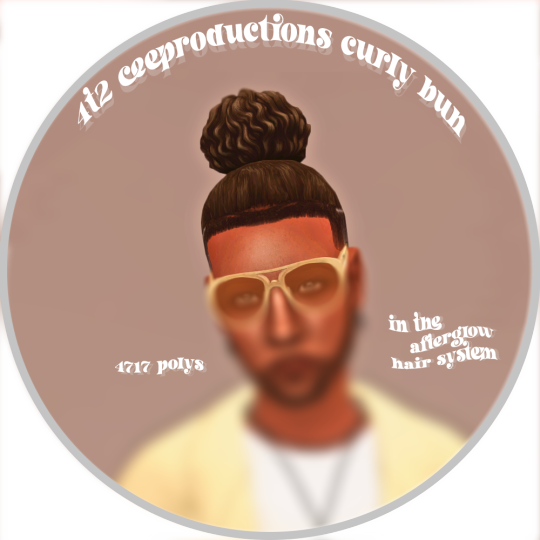

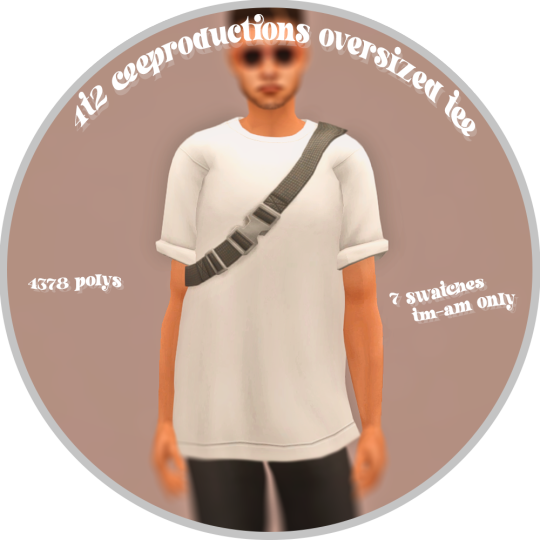
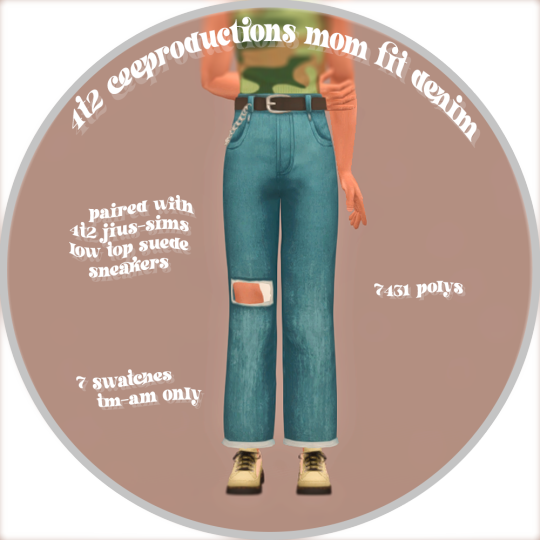

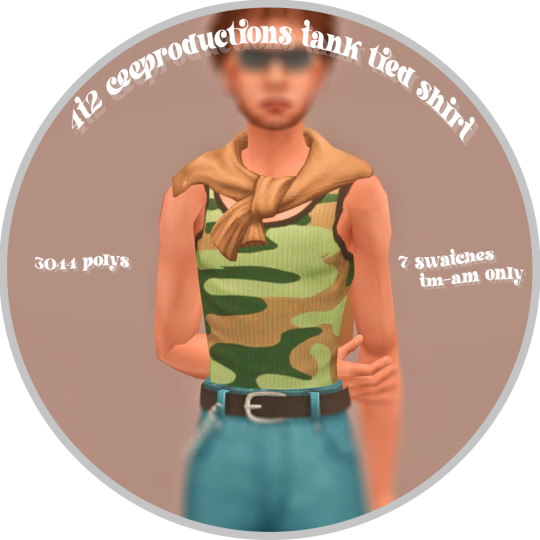

items included: belted poplin pants -> 3898 polys, 7 swatches, tm-am, other ages repo'd to am, paired with 4t2 bg ankles oxford by me blazer tucked shirt -> 3284 polys, 7 swatches, tm-am, other ages repo'd to am curly bun -> 4717 polys, afterglow hair system, tm-em, has a hairline included for use with other hairs lined up beard -> afterglow hair system, tm-em mom fit denim -> 7431 polys, 7 swatches, tm-am, other ages repo'd to am, paired with 4t2 jius-sims low top suede sneakerssponge curls -> 4022 polys, afterglow hair system, tm-em tank tied shirt -> 3044 polys, 7 swatches, tm-am only, other ages repo'd to am, tank top is texture-based tucked tee -> 3206 polys, 7 swatches, tm-am only, other ages rep'd to am
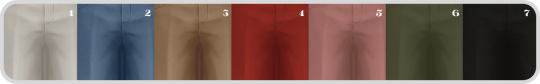





swatches! (for clothing)

as always, if there are any issues that you find with this set, please don't be afraid to let me know! happy simming, and when you download this, do keep in mind,

#sims 2 download#the sims 2 cc#ts2cc#s2cc#sims 2 cc#the sims 2#sims 2#4t2#4t2 conversion#4t2 cas#requests#sims 2 requests
292 notes
·
View notes
Text
WHAT THE FUCK IS THE BEAKER CASTLE EVEN - A SimPE Deep Dive
Alright, so after stumbling upon some of the Beta pics on the Russian TheSims.cc site and this analysis post about the Beaker mansion, I became deeply curious if some of this would be reflected in the lot relationships. After all, some characters like Viola, Kelly, on top of several others could be found when digging through the raw and somewhat encrypted code of lots.

By now it's pretty clear that the Beaker home once belonged to this dude and his army of girlfriends (definitely check out the post I mentioned earlier). On top of that Loki (and possibly Circe) seems to have gone through at least two iterations before eventually settling on their final forms.
And on top of that whenever you scan the mansion in a completely new game, you will find fingerprints of primarily deceased Sims everywhere!

Now to get to the Sim relationships on the lot...
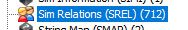
712 freaking Sim Relationships, all of which are unknown. Some of which still have stats set such as married, friends, relationship scores, etc. I tried comparing this to other lots in their neighborhood and NONE even come close. Both Olive and the Smiths have around 400. The other lots have below. And the only lots that are even a tad higher in this number are the Capps and the Summerdreams which makes sense when you realise that hood went through at least one other iteration before turning into Veronaville.
Now I wondered if the encrypted code (despite being very hard to read due to being partially encrypted) had any old Sim remnants left in there. And yep, several even. Many of which even have information such as their gender, hair, clothes and age in there. So lemme go over some of them:
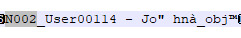
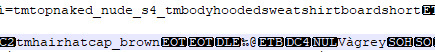
1. First one, a guy who's name is partially encrypted so it will never fully be visible. It's not Johnny cause Johnny also has his character file on this lot.
A male teen with brown hair who used to wear the "tmbodyhoodedsweatshirtboardshorts" + the "tmhairhatcap" hairstyle.
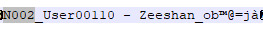
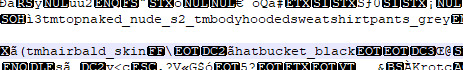
2. Second is another teen, this time by the name of Zeeshan. He had black hair, the bucket hat hairstyle and wore the hooded sweatshirt, except with pants this time around (and grey apparently?).
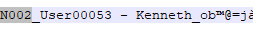
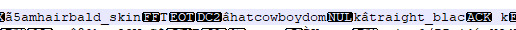
3. The third was an adult male Sim by the name of Kenneth with black hair. Based on his info he was likely meant to be a Gardener Sim.
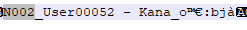
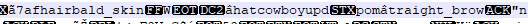
4. The fourth was one named Kana... Possibly a longer name cause once again the code becomes a bit shambled here. She too was meant to be a Gardener as seen by her outfit and hair data. Her hair would have been brown.
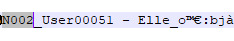
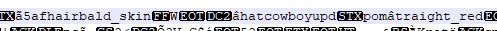
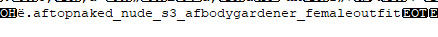
5. Elle, another female Gardener Sim, this one having red hair.
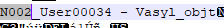
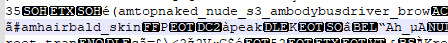
6. Vasyl, an adult male Sim who wore the busdriver outfit. Sadly his hair data seems to be blocked behind the code. For funsies I like to give the name to Bald Beta Loki, since he gives off that vibe. BUT, I think this was an NPC busdriver due to the outfit.
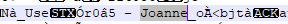
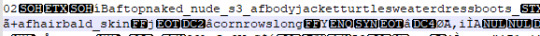
7. Joanne, an adult female Sim with an unknown hair colour in corn rows style and the classy afbodyjacketturtlesweaterdressboots. Sadly her ID is hidden behind the encrypted code, so it's hard to fully make out.
All of these Sims appear to be NPC/Townie Sims. None of them match ANYONE in the Beta pictures. And the current Townies/NPCs seem to have replaced them. Interestingly enough, those that were NPCs are still NPCs and those that were Townies are still Townies. Making me wonder if this is a thing that translates to other Sim IDs too. That Sims that were Townies in earlier iterations are still Townies in their new form. Same for NPCs and yep, Playables. This is merely an assumption I'm making on what I'm finding here, but if anyone can help research this further, that would be greatly appreciated, especially as this could mean the Viola ID may not belong to Viola Monty.
Viola is an odd case cause no outfit, hair or other data can be found in the lot file and she's only ever mentioned once in the context of lines filled with "sleep in pyjamas". But for now I cannot say anything with certainty unless more remnants of these old Sims could be found somewhere. OR, if these files could be read in its entirety which is quite difficult.
It's very hard to get a Sim ID attached to a lot (believe me I tried) and often times seems to rather happen accidentally than intentionally. Moving a Sim out or having a Sim die usually removes the data they once held to that lot. Good example is Loki in my current Strangetown who lived on this lot all of his life and when he died he had no remnants left on this lot.
REGARDLESS! The Beaker lot is ancient and seems to have been ground for a ton of testing, Sims and many more things. No wonder the Beakers got this home with its incredibly shady history. Half of the beta town was partying here!
#the sims 2#ts2#the beaker family#loki beaker#circe beaker#the sims 2 beta#beta sims 2#sims#sims 2#the sims#the encrypted code IS IN FACT Hex code btw#I figured this out when opening it in Visual Studio#main problem is that some of the hex is blank#meaning it’s unreadable at least in the file itself#SimPE manages to bypass some of it#but not all as we cannot find these Sim IDs in there
206 notes
·
View notes
Note
here me out.
accidentally walking in on Wilbur jerking off to the sims sex mod.
Kinktobor
AFAB they/them but you can change them
Context: you and Wilbur are roommates and besties!
SUB WILBUR
not proof read
~~~~~~~~~~~~~~~~~~~~~~~~~~~~~~~~~~~~~~~~~~~~~~~~~~~~~~~~~~~~~~~
you and wilbur have been friends for a long time, so you decided to buy a house together. soon after wilbur had to go on tour but that's ok.
after wilbur came back he started getting into the Sims 4, you ever thought anything of it because... why would you its just the Sims you never played it yourself but you knew what it was.
whenever wilbur was playing the Sims he left the door open but recently he been closing the door which made you wonder what he was doing.
so one day you go up to his door and knock "oh shit one second!" he yelled clearly in a panic, you hear shuffling and... clothes moving?
"come in!" he says "what are you doing?" you ask looking at his computer which was off but you knew he was playing the Sims, he told you! so you were confused
"oh um- nothing..." he looked scared like he just got caught, which you thought was weird. you guys had been friends for years you never hid anything from each other.
"ok..." you say suspiciously, closing his door confused
*time skip*
it was a few days later and you forgot about the incident. "WILL I'M GOING OUT!" you yell to him in his office where he was playing the sims...again "OKAY!" he yelled back. he sounded out of breath but ok.
*wilburs pov*
I know this is wrong and fucking stupid. making me and my roommate and best friend in the Sims, downloading a sex mod just to watch our sims fuck.
but it turned me on so much I didnt mean for it to get this far I dont even play the fucking game i just make us fuck and I just jerk off to it.
Y/N left and they always are gone for hours so I didn't close the door this time. so I hopped on the Sims and ya know
*Y/N pov*
I went out with my friends but it got boring so... I left.
I opened the door to me and wilburs house and the moment I open the door I hear a loud moan. wondering what wilbur was doing i slip off my shoes and slowly walk over to his office.
I peek inside and I see two Sims characters fucking not like how they normally do hiding under the covers not showing anything, no i see those Sims who look EXACTLY like me and Wilbur having the most intense sex like insane hentai shit. and wilbur moaning jerking off, whimpering in fact
"what the fuck?!" I state telli from what i'm seeing "OH FUCK" wilbur yells pulling up his pants and shutting off his PC
"im..im so sorry I um" wilbur studdard out looking down face bright red from embarrassment
I walk over getting on my knees in front of him " you really couldn't have just asked to fuck me like a normal person?"
he looked shocked, breathing heavily " I um" he whispered looking down at me as i take out his cock, licking my hand and start stoking it
"fuck" wilbur moans as I put his cock in his mouth "i'm not going to fuck last long with you like this" he whimpered out
I put him all in my mouth gagging on his length i feel his cock twitching in my mouth telling me he's about to cum
wilbur cums in my mouth and i swallow it whole
"fuck" he says wiping my mouth with his thumb shoving it in my mouth to get the extra cum off my mouth
I stand up sliding off my shorts and underwear getting on his lap, I line my hole up with his cock and slowly sink down "omg" i moan taking his length wilbur throws his head back and opens his mouth with a silent moan
Wilbur grabs my hips to help me bounce up and down on his cock, I rest my head on his shoulder enjoying my time on his cock.
"fucking creep, making you and your roomate in a fucking game and having them fuck" you degrade still going up and down chasing both your highs "please im so sorry please let me cum" he cried out "cum, cum with my"
you sit fully on his cock feeling his hot liquid squirt into you as you cum yourself,
"thank you" wilbur whispers in your ear giving your neck a kiss.
~~~~~~~~~~~~~~~~~~~~~~~~~~~~~~~~~~~~~~~~~~~~~~~~~~~~~~~~~~~~~~~
UM?!?!?!?!??!?!
#wilbur soot smut#wilbur smut#wilbur soot#wilbur soot x y/n#wilbur soot oneshots#wilbur soot x reader#wilbur imagine#wilbur dream smp#wilbur x reader#wilbur fanfiction#wilbur headcannons#wilbur soot 18+#wilbur headcanons
291 notes
·
View notes
Text
MY THE SIMS MEDIEVAL DOWNLOAD FOLDER (2025)
The old list somehow got "corrupted" and Tumblr wouldn't open it or let me edit it when I could rarely open it, so I created a new one! (I specify that in this list there will only be the cc and mods that I USE, not all those existing for TSM!)
I hope I didn't forget anything because I made this list from my phone, but if I did I'll update it from time to time!
LIGHTING MODS
Game lighting mod: You can use any The Sims 3 Lighting Mod, HERE you can find a masterpost with every TS3 Lighting Mod that exist! (You can only use one at a time, no more than one together)
CAS lighting mod: Realistic CAS Lighting by @nectar-cellar
COMPLETE KINGDOM RETEXTURES
(I use one theme at a time depending on which one inspires me at the moment. DO NOT use them all together.)
Autumn Kingdom by Harrykotiej: HERE!
Winter Kingdom & Fantasy Kingdom by ChickieTeeta: HERE!
ALL 4 Seasons Kingdom by MariaCherry: HERE! + Snow on all roofs for Winter theme
A Dark Kingdom Retextures by MariaCherry: HERE!
Fantasy Kingdom by MariaCherry: HERE!
ONLY TERRAIN RETEXTURES
(You can only use one terrain replacement at a time.)
Desert Terrain by @mariacherry
Mud Tracks replaced with stone ones by @mariacherry
Terrain replaced with TS4 terrain textures by @mariacherry
ONLY TREES RETEXTURES
(You can only use one trees replacement at a time)
Lilac trees by @mariacherry
DEFAULT REPLACEMENTS
Moon Default Replacement: Moon-Moon by @potato-ballad-sims
Stars Default Replacement: Milky Way by @nilxis
Default Babies by @mariacherry
Default Books by @mariacherry
Default Food by @mariacherry
Default bread by @mariacherry
Default rose by @mariacherry
Town Wall Replacement by Shimrod
Wooden Default CAS Room by @mariacherry
Wood Loading Screen by @mariacherry
Better Quality Headlines effect by @xiasimla
Frontal camera for the sim thumbnail
Less exagerated sims expressions for the sim thumbnails poses (Only retouched ver.)
Softer outline when placing objects by @mariacherry
MISC THINGS
NoIntro - Base+P&N
No Pause Line by @mariacherry
Increased font size by @mariacherry
ShimrodsTSMCamera
The Sims 3 Camera (This one doesn't go in Mods folder and it's compatible with the one above)
Reshade Presets: I use these presets!
CREATE-A-SIM CC
HAIRS: 4tM Hairs here, here and here
DEFAULT SKINTONES: I don’t use any.
DEFAULT EYES: I don’t use any but I use THESE contact lenses.
CLOTHES & ACCESSORY: I download them all on Sauris blog here and sometimes on @mariacherry blog.
3D EYELASHES: You can find S-Club Eyelashes for TSM HERE
MAKE-UP: Face Scars (Can’t find the link) - Ear Blush
18+ (NUDE DETAILS)
Female Skin Details (3D Nipples)
Male Skin Details (Private Parts)
SLIDERS
I use THESE body sliders (All of them)
THESE neck sliders (You only need Neck Width and Neck Tilt)
And THIS height slider
ESSENTIAL & BIGS MODS
Grim Medieval Core
Grim's Medieval Auto Save
Treeag - TSMAutoDisableClothingFilter
DeeDawg's Unlocks Manager
Watcher Hand
Watcher Hand - Urnstone
Medieval Life 3.8 (18+)
SMALL MODS
AutoCollect Interaction Mod
CallBirdLessOften
Forsaken+Shimrod SocialsBothFullVersions
Improved barrels
Books and Medieval Recipes + Forsaken Recipes
Well 50 buckets
Drunk as a Skunk
P&N All Birds Available
Cleanliness: Near The Watcher
Scrab and Sweep floor
MoreInteractionQueues20 (Old, I use another ver. now. It's this one below.)
Queque actions from 5 to 20
SimRecruit_TSMCombatAdded
A Wizard with Good Memory + Less Energy Cost for spell
“Refresh the bath water” available for everyone
Exp for Playing the Fiddle
Joint Walks and Hunting
Improved bath
Laundry
Ring the Bell
Play With Teddy Bears
Simmodder99's Mod Library
Shimrod's Mods
Blue Eyes Bug fix
Childhood V2
Collecting Stones & Herbs
Fishing trip avaiable for everyone
Important events
Medieval Route Fix
Increased chance of being eaten in the forest
Sleep when you want to
Training with a mannequin lowers hygiene
More Interactions (Can’t find the link anymore)
Another TSM route fix
30 notes
·
View notes
Text
How To Convert Eyelashes
I was asked to make a tutorial on converting eyelashes. Well, here it is. Dirty, badly explained tutorial by Rollo. I'm assuming you know how to work with required programs, it won't teach you the basics, just a process of converting eyelashes from ts4 to ts3.
Requirements:
S4Studio
s3pe
TSR Workshop
Sims 3 Pack Multi-Extracter
These files (full credit goes to @gruesim)
Graphical program that works with .dds files
Let's go:
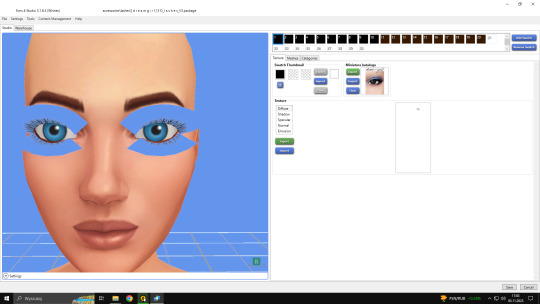
Open the desired lashes in S4Studio. Export diffuse of the ones you want to convert (you only need the black ones). You can also export the thumbnail. Close the program.
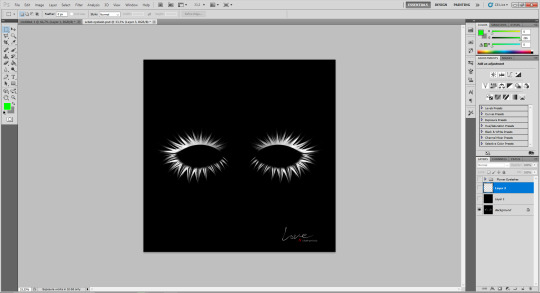
2. Unzip the folder that you downloaded from this tutorial. You will find a .dds files called "sclub eyelash". Open it up in the graphical program. Make a black layer above it and hide it for now.
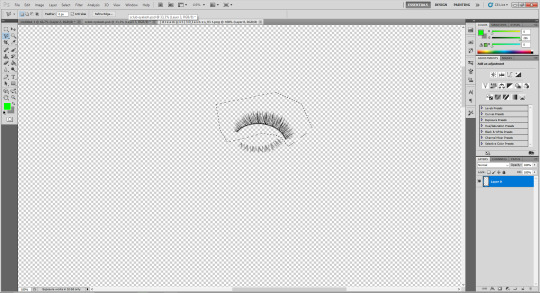
3. Now open up your ts4 eyelashes file. Start from the upper eyelash, crop it and go to the sclub eyelash.
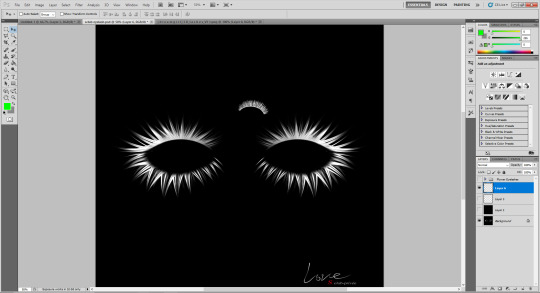
4. Paste it, click ctrl+i, it will make ts4 eyelash white.

5. This is the worst part. You have to make the ts4 eyelash fit to the sclub one as close as possible. Use every method possible!
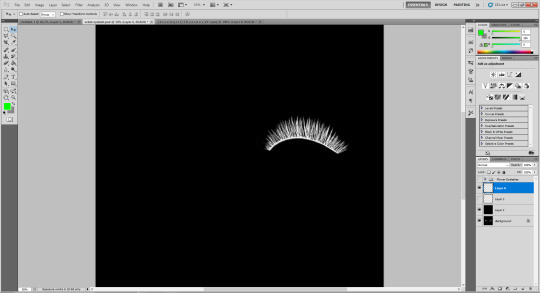
6. Unhide the black layer and see if your eyelash look alright. It may need some sharpening.
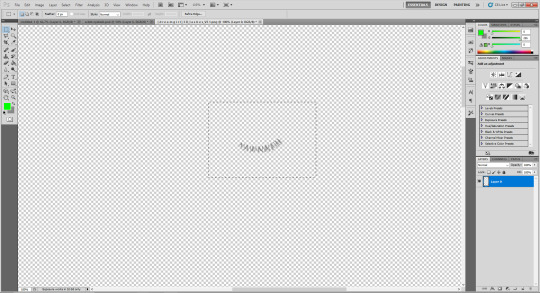
7. Now crop the bottom eyelash and follow the exact same steps as for the upper eyelash.
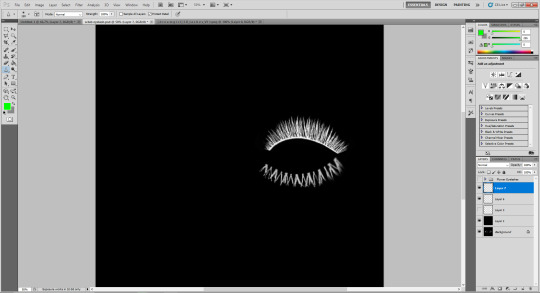
8. It should look more or less like this. Bottom eyelashes are always harder to adjust and may need even more sharpening.

9. Merge your upper and bottom eyelashes, duplicate the layer. Click ctrl+a, ctrl+t, then right mouse button and choose "Flip Horizontal".

10. Voila. You should have a complete set of your new shiny eyelashes! Save them as .dds. You can close the program. We're moving to TSR Workshop.
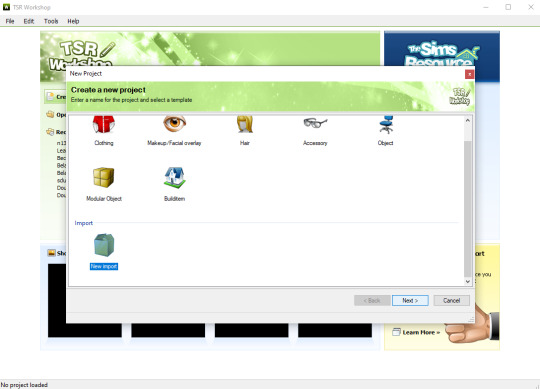
11. New Project -> New Import. Import Eyelashes AFBase from the downloaded folder.
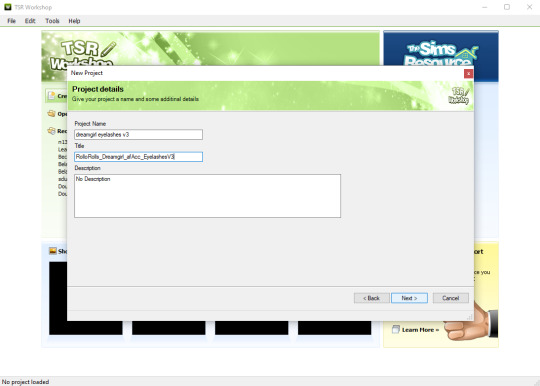
12. Name your project, name your file and click "Next".

13. You should see this. Go to Texture tab and click "Edit" on the Transparency Map.
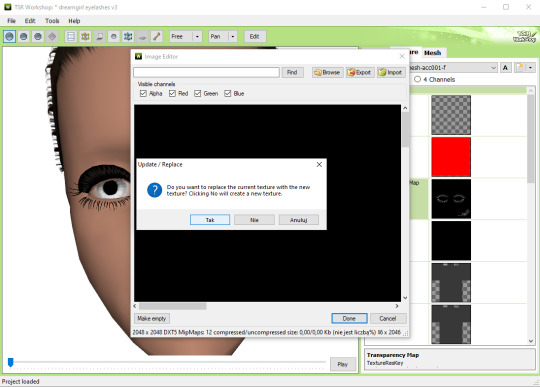
14. Import your eyelashes and click "Yes" when asked.
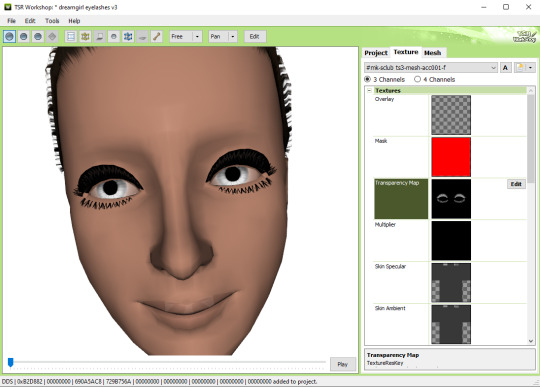
15. You should see your lashes, yay! But this is TSRW, they won't look exactly the same in game, as they look here. If you want a set of eyelashes, add more presets.
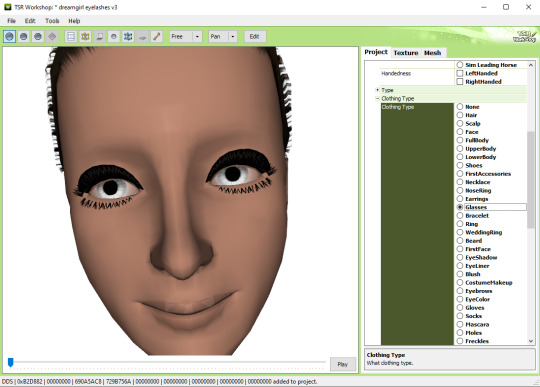
16. Now this is important. If you want to see your eyelashes in Accessories, go to Project tab, Clothing Type and change it from eyeliner to glasses. You also have to do this if you have more than one preset in one file. They won't show up in Eyeliner section. If you want to have set of eyelashes in Eyeliner category, you have to make each preset into seperate file. Also, eyelashes are recolorable ONLY in Accessories section. Don't forget to check Categories section to see which outfit has the eyelashes available.
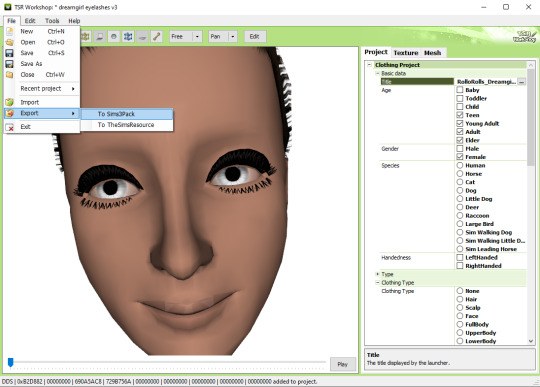
17. Now you're ready to export your file! Export -> To Sims3Pack. Use the Sims 3 Pack Multi-Extracter to convert your sims3pack to package file. We're moving to s3pe.
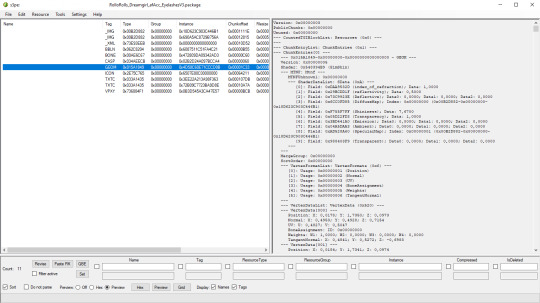
18. THESE STEPS ARE ESSENTIAL! Open up your shiny new package in s3pe. Click on the GEOM with the right mouse button.

19. Click Replace and choose AUID.simgeom from the downloaded folder. AUID is for adults, CUID for kids and PUID for toddlers. We have one more step to do.
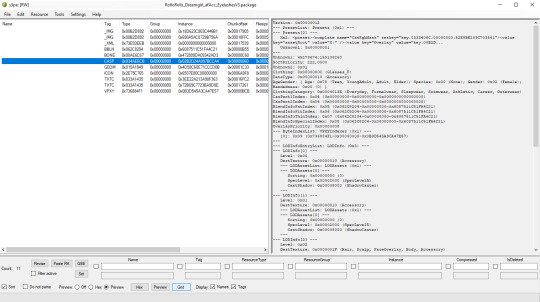
20. Now click on the CASP normally (left mouse button) and click Grid on the bottom of the program.
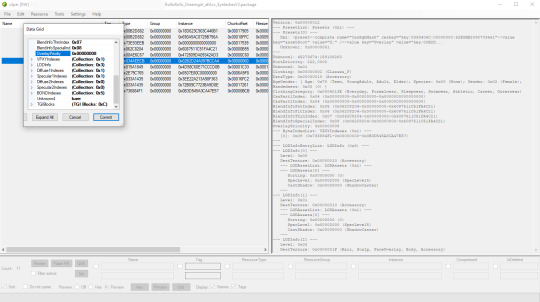
21. A small pop up window appears. Scroll to the very bottom and find a line called OverlayPriority.
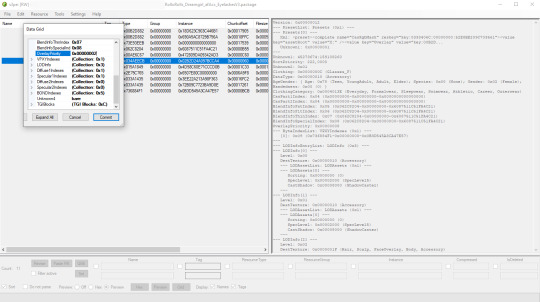
22. Change the 8 to 2. This will make eyelashes not being visible through hair that's covering eyes.
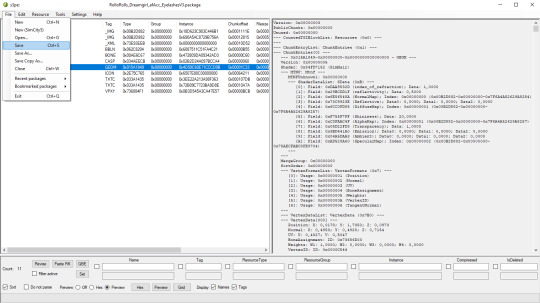
23. Save your package. You're ready to test your converted eyelashes in game!

Here they are. Nothing fancy, it was a quick conversion :D They're also compatible with S-Club eyelash sliders ^^
Btw, you don't necessarily have to convert both upper and bottom eyelashes. You can have upper or bottom only. Play with the lenght, not all eyelashes have to be very long. Convert it for males, kids, toddlers. You just have to remember to change the options in TSRW and replace the correct .simgeom file in s3pe. There is a lot of possibilities and you'll probably get better in this than me :D
Good luck! ♥
190 notes
·
View notes
Text
the sims 4 business model is absolutely insane. hmm i could download this mod made by a german dental student that puts an entire arbys into the game complete with unique animations and script mod and voice lines for the simlish version of "wlecome to arbys" OR i could pay $20 for 6 low res clothing items with total gen z vibes
21 notes
·
View notes
Text
Part II C the larger paintings and the early furniture
Saint Cecile playing music

Fig 30 : Dominiquin (Domenico Zampieri, dit Il Domenichino), Sainte Cécile avec un ange tenant une partition musicale, 1600/1625, 160 x 120 cm, Louvre, INV 793; MR 181.
Painted by Domenichino(fig 30) in the early 17th century it depicts saint Cecile playing cello while looking at the sky with a angel under the traits of an infant holding her partition. The artist chose to depict the saint wearing an outfit contemporary the artist’s life, which would have been anachronistic for a saint who live in the 3rd century. The painting was sold by Jabach to Louis XIV in 1662[22] and was placed, according to Piganiol, on the unique fireplace of the time on the southern wall.
King David playing the Harp

Fig 31: Dominiquin (Domenico Zampieri, dit Il Domenichino), Le Roi David jouant de la harpe, vers 1619, 240 x 170 cm, huile sur toile, Château de Versailles, MV 5359
Painted by Domenichino (fig 31)around the same time as the painting previously discussed, it depicts King Davis paying the harp. Just like in the saint Cecile’s painting the main protagonist is assisted by an angel depicted as young boy holding the partition, while he is looking at the sky. But unlike the previous painting, in which background is dark, the one in the King David painting appears to follow the code of a state portrait : with a tapestries with golden fringes filling the upper right corner, and a column displayed on the left. It was purchased by Louis XIV to the heir of Mazarin in 1665[23].
2.3 The Furniture
The 1684 winter set :

Fig 32 : 3d Recreation of set 1109, in the central salon in the Sims 4 engine
The 20th of November 1684 a large delivery of furniture is registered for the royal apartments in Versailles. Several sets of crimson velvet are placed in the King’s apartment. In the room where the King dresses the delivery mentions two armchairs, 16 stools 8 portiere tapestries covered in crimson velvet with gold fringes, and braids, registered under the number 1109[24](fig 32)while no specific seasonal use is mentioned it is nevertheless possible infer that the set in question was meant to used for winter, as the table cloth and daybed delivered alongside for the council cabinet under the number 1103[25], is, as late as 1740[26], still mentioned in said cabinet and used as a winter set, probably until 1749[27].
The 1700 summer set :

Fig 33 : 3d Recreation of set 1870, in the central salon in the Sims 4 engine
In May 1700, Doublet delivered three new summer sets for King’s apartment under the numbers 1870,1871 and 1872, the set destined for the central salon, the 1870(fig 33), contained :
-8 portiere tapestries made of 3 pieces of brocade each
-3 armchairs and 12 folding stools covered in brocade, with gold fringes and braids, with their wood sculpted and gilded [28]
The brocade in question was described as “silver background brocade, with flowers embroidered in gold and silver, contoured with silk of different colors, with gold braids at the edge and taffeta lining.”[29], the brocade discharge includes several brocades with silver background used by doublet when making the upholsteries and portieres for those three sets. The 6th brocade listed is the one used for the confection of set 1870, its description goes as follow :”brocade from Lyon with silver background, flowers patterns of gold and silver surrounded by thin contours of red, green and purple silk”[30], the descrition is almost identical to the original but includes however the specific colors used for the outline of the silver and gold raised patterns, the origin of that brocade can be traced to a delivery from the 12th of June 1698, initially destined for the royal chapel in Versailles, and who was given at the time the number 135[31].
[22] See number 53 of Le Brun’s inventory
[23] See number 125 of Le Brun’s inventory
[24] AN O1/3305, f⁰ 153 v⁰ ; Jules Guiffrey Inventaire général du mobilier de la couronne sous Louis XIV (1663-1715). Partie 2, p. 348, number 1109
[25] Ibid
[26] AN O1/3453 f⁰ 4 r⁰
[27] AN O1/3314 f⁰ 145 v⁰
[28] AN O1/3307 f⁰ 417 v⁰
[29] Ibid
[30] Ibid f⁰ 420 r⁰
[31] Ibid f⁰ 360 r⁰
#ts4 historical#sims4cc#sims 4 custom content#sims4rococo#ts4cc#sims4#history#histoire#historical research#historical#versailles#palace of versailles
27 notes
·
View notes